'카부캠' 특화 챗봇을 위한 '카부캠'특화 데이터 준비
목차
- 데이터 수집 소스
- 카카오 구름 노션
- 디스코드 공지
- 목록 별 데이터 수집 방법 탐색
- 데이터의 저장 및 활용
- RAG 기법을 통해 챗봇에게 데이터를 전달
1.1. 카카오 구름 노션
1.2 디스코드
- 방법, 데이터 선정(전체/공지)
준비물
- 디스코드 개발자 계정 : 디스코드 개발자 포털 가입 후 애플리케이션 생성 Discord Developers
- 봇 토큰 : 생성한 애플리케이션에 봇을 추가 후 토큰 발급
- 파이썬 : 라이브러리들 필요.
가이드
- 디스코드 봇 생성 및 설정
- 디스코드 개발자 포털에서 새 애플리케이션 생성
- New 애플리케이션 생성
- 봇 추가 및 토큰발급
- 초대 후 권한 부여
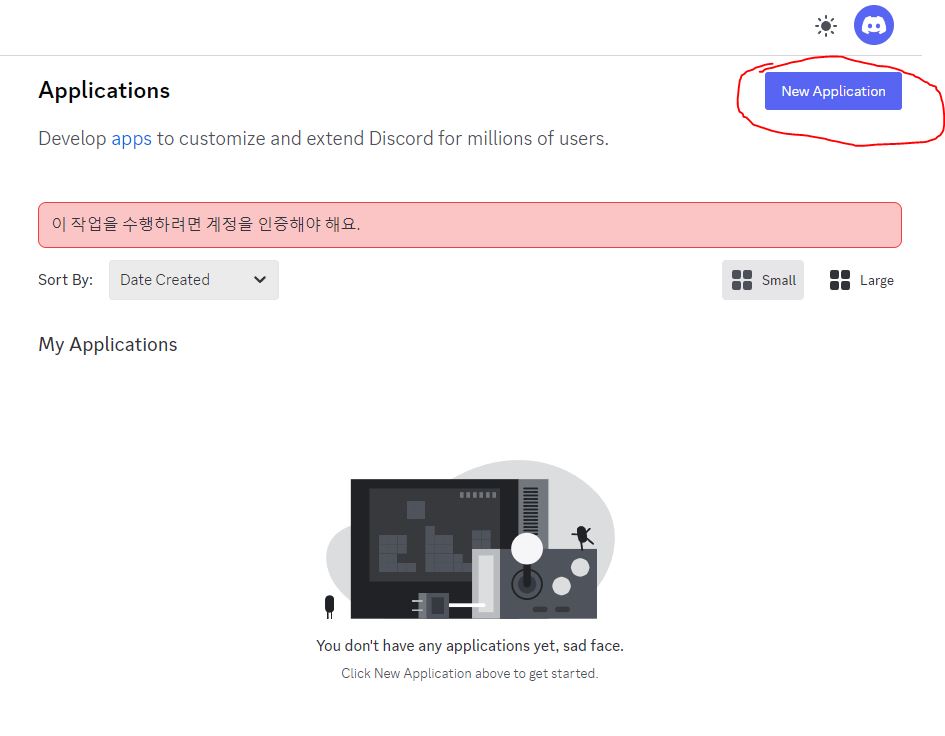
- 파이썬 환경 설정
pip install discord.py- 메시지 수집 코드예시
- 지정 채널에서 최근 100개의 메시지를 출력
import discord import asyncio TOKEN = 'YOUR_BOT_TOKEN' CHANNEL_ID = YOUR_CHANNEL_ID class MyClient(discord.Client): async def on_ready(self): print(f'Logged in as {self.user} (ID: {self.user.id})') print('------') channel = self.get_channel(CHANNEL_ID) async for message in channel.history(limit=100): print(f'{message.author}: {message.content}') client = MyClient() client.run(TOKEN)
- 지정 채널에서 최근 100개의 메시지를 출력
코드 저장 방식 채택
CSV
- 간단하고 빠르지만, 구조화된 데이터일 경우 곤란함.
import csv class MyClient(discord.Client): async def on_ready(self): print(f'Logged in as {self.user} (ID: {self.user.id})') print('------') channel = self.get_channel(CHANNEL_ID) with open('messages.csv', 'w', newline='', encoding='utf-8') as csvfile: fieldnames = ['author', 'content'] writer = csv.DictWriter(csvfile, fieldnames=fieldnames) writer.writeheader() async for message in channel.history(limit=100): writer.writerow({'author': message.author.name, 'content': message.content}) client = MyClient() client.run(TOKEN)
- 간단하고 빠르지만, 구조화된 데이터일 경우 곤란함.
json
- 구조화된 데이터에 강함
- 가독성이 좋고, 다른 언어와 호환성이 좋음
- 용량이 커지면 성능 저하
import discord import json TOKEN = 'YOUR_BOT_TOKEN' CHANNEL_ID = YOUR_CHANNEL_ID class MyClient(discord.Client): async def on_ready(self): print(f'Logged in as {self.user} (ID: {self.user.id})') print('------') channel = self.get_channel(CHANNEL_ID) messages = [] async for message in channel.history(limit=100): messages.append({ 'author': message.author.name, 'content': message.content }) with open('messages.json', 'w', encoding='utf-8') as f: json.dump(messages, f, ensure_ascii=False, indent=4) client = MyClient() client.run(TOKEN)
SQLite
- SQL쿼리를 통해 데이터 검색 및 조작이 가능
import discord import sqlite3 TOKEN = 'YOUR_BOT_TOKEN' CHANNEL_ID = YOUR_CHANNEL_ID # SQLite 데이터베이스 연결 conn = sqlite3.connect('messages.db') c = conn.cursor() # 테이블 생성 c.execute(''' CREATE TABLE IF NOT EXISTS messages ( id INTEGER PRIMARY KEY AUTOINCREMENT, author TEXT, content TEXT ) ''') class MyClient(discord.Client): async def on_ready(self): print(f'Logged in as {self.user} (ID: {self.user.id})') print('------') channel = self.get_channel(CHANNEL_ID) async for message in channel.history(limit=100): c.execute('INSERT INTO messages (author, content) VALUES (?, ?)', (message.author.name, message.content)) conn.commit() client = MyClient() client.run(TOKEN) # 데이터베이스 연결 종료 conn.close()
- SQL쿼리를 통해 데이터 검색 및 조작이 가능
실시간 데이터 동기화 예제
schedule 라이브러리
# 실시간 import asyncio # 정해진 시간 import schedule import time import threading1분마다 동기화
async def sync_messages(self): await self.wait_until_ready() while not self.is_closed(): await asyncio.sleep(60) # 1분마다 동기화 async for message in self.channel.history(limit=100): self.store_message(message.author.name, message.content)정해진 시간 동기화(18:00)
class MyClient(discord.Client): async def on_ready(self): print(f'Logged in as {self.user} (ID: {self.user.id})') print('------') self.channel = self.get_channel(CHANNEL_ID) schedule.every().day.at("18:00").do(self.sync_messages)
데이터 사용 방법
과정
- 디스코드 채팅 크롤링
- 최신화 된 데이터를 AWS에 저장
- Flask로 Api 구축(데이터를 가져와서 사용하기 위해서)
예시 코드
# 최신화 된 데이터를 AWS에 저장 import boto3 import json s3_client = boto3.client('s3') BUCKET_NAME = 'your-bucket-name' with open('messages.json', 'r', encoding='utf-8') as f: data = json.load(f) s3_client.put_object(Bucket=BUCKET_NAME, Key='messages.json', Body=json.dumps(data))# Flask로 Api구축 from flask import Flask, jsonify import boto3 import json app = Flask(__name__) s3_client = boto3.client('s3') BUCKET_NAME = 'your-bucket-name' @app.route('/get_messages', methods=['GET']) def get_messages(): s3_client.download_file(BUCKET_NAME, 'messages.json', 'messages.json') with open('messages.json', 'r', encoding='utf-8') as f: messages = json.load(f) return jsonify(messages) if __name__ == '__main__': app.run(debug=True)
RAG
- 순서
- 데이터 수집 및 저장
- 데이터 인덱싱 및 검색 시스템 구축
- RAG 모델이 효율적으로 검색할 수 있도록 데이터를 인덱싱
- 벡터 데이터베이스활용(Elasticsearch, Pinecone, Weaviate)
- 챗봇 구성(이건 테디노트에서 알려줌)
- 챗봇이 인덱싱된 데이터베이스에서 관련 문서를 검색하도록 로직구현